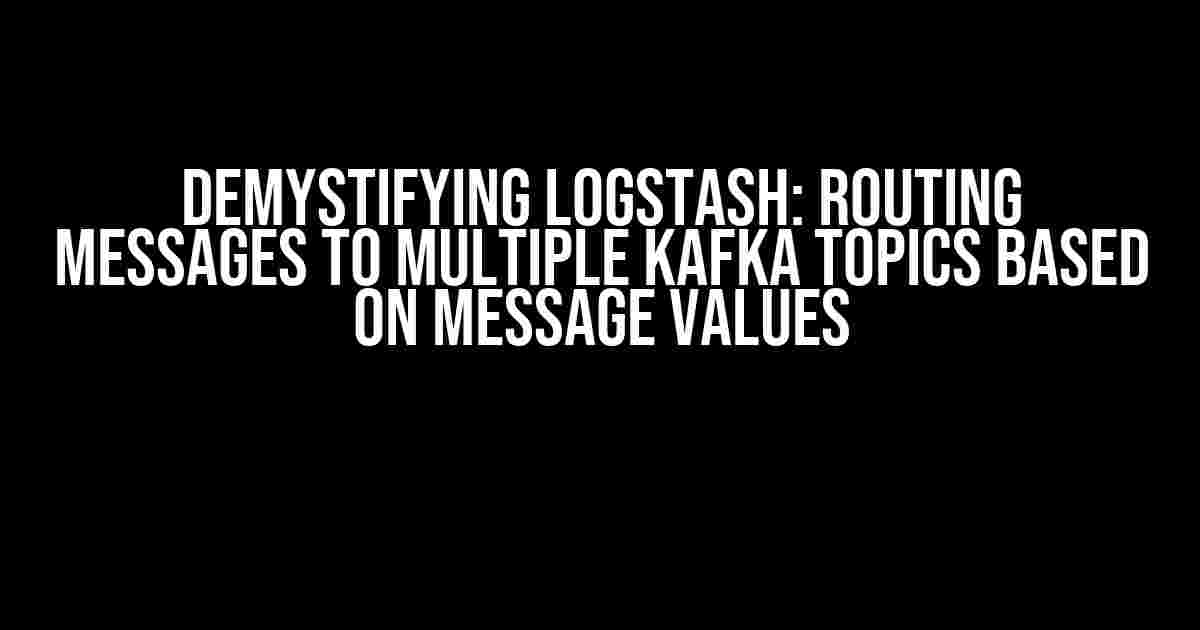Introduction
If you’re working with large-scale data pipelines, you know the importance of efficient data processing and routing. Logstash, a popular data processing tool, allows you to process and route data to multiple destinations, including Kafka. In this article, we’ll delve into the world of Logstash and explore how to route messages to multiple Kafka topics based on message values.
The Problem Statement
Imagine you have a Logstash pipeline that collects data from various sources, and you need to route this data to different Kafka topics based on specific message values, such as user IDs, event types, or geolocation data. This is where things can get complicated. By default, Logstash sends all messages to a single Kafka topic, which might not be ideal for your use case.
Why Multiple Kafka Topics?
There are several reasons why you might want to route messages to multiple Kafka topics:
- **Data segregation**: By segregating data into different topics, you can improve data organization, reduce topic complexity, and improve data retrieval efficiency.
- **Topic-specific processing**: Different topics can be processed differently, allowing you to apply topic-specific filters, transformations, and aggregations.
- **Scalability**: Multiple topics can help distribute the load across multiple Kafka partitions, improving overall system scalability and performance.
Configuring Logstash for Multiple Kafka Topics
To route messages to multiple Kafka topics based on message values, you’ll need to configure Logstash to use a conditional statement to evaluate the message values and determine the target topic. Let’s dive into the configuration details:
input {
// Your input plugin configuration
}
filter {
json {
source => "message"
}
}
output {
kafka {
bootstrap_servers => "localhost:9092"
topic_id => "%{[topic]}"
}
}
In the above configuration, we’re using the `json` filter to parse the message JSON and extract the topic value from the message. The `topic_id` parameter in the `kafka` output plugin is set to `%{[topic]}`, which will be replaced with the actual topic value extracted from the message.
Using Conditionals to Route Messages
Now, let’s add a conditional statement to evaluate the message values and determine the target topic. We’ll use the `if` and `else if` statements to create a logic flow that routes messages to different topics based on specific conditions:
output {
kafka {
bootstrap_servers => "localhost:9092"
topic_id => "%{[topic]}"
}
if [message_type] == "user_registration" {
kafka {
topic_id => "user_registrations"
}
} else if [event_type] == "order_placed" {
kafka {
topic_id => "orders"
}
} else if [geo_country] == "USA" {
kafka {
topic_id => "usa_data"
}
} else {
kafka {
topic_id => "default_topic"
}
}
}
In this example, we’re using the `if` and `else if` statements to evaluate the message values and route them to different topics. The `topic_id` parameter is set to the corresponding topic name based on the condition.
Making it Dynamic with Variables
Rather than hardcoding the topic names and conditions, you can make the configuration more dynamic by using variables. Let’s declare a variable `topic_name` and set its value based on the message values:
output {
kafka {
bootstrap_servers => "localhost:9092"
topic_id => "%{topic_name}"
}
ruby {
code => "
topic_name = if event.get('message_type') == 'user_registration'
'user_registrations'
elsif event.get('event_type') == 'order_placed'
'orders'
elsif event.get('geo_country') == 'USA'
'usa_data'
else
'default_topic'
end
"
}
}
In this example, we’re using the `ruby` filter to execute a Ruby code block that sets the `topic_name` variable based on the message values. The `topic_id` parameter is then set to the value of the `topic_name` variable.
Best Practices and Considerations
When configuring Logstash to route messages to multiple Kafka topics, keep the following best practices and considerations in mind:
- **Topic naming conventions**: Establish a consistent topic naming convention to avoid confusion and improve topic management.
- **Conditional complexity**: Keep the conditional logic simple and easy to maintain. Avoid complex nested conditionals that can lead to performance issues.
- **Message value consistency**: Ensure that the message values used for routing are consistent and well-formatted to avoid routing errors.
- **Kafka topic partitions**: Consider the partitioning strategy for each topic to ensure optimal performance and data distribution.
Conclusion
Routing messages to multiple Kafka topics based on message values in Logstash is a powerful feature that allows you to process and distribute data efficiently. By using conditional statements, variables, and dynamic configurations, you can create complex routing logic that meets your specific use case requirements. Remember to follow best practices and consider the implications of routing messages to multiple topics on your overall data pipeline architecture.
Additional Resources
For more information on Logstash and Kafka, check out the following resources:
With this comprehensive guide, you’re now equipped to tackle the challenge of routing messages to multiple Kafka topics based on message values in Logstash. Happy logging!
Frequently Asked Question
Get your doubts cleared about using multiple Kafka topics based on message values in Logstash!
What is the main advantage of using multiple Kafka topics based on message values in Logstash?
The main advantage is that it allows for more efficient data processing, storage, and retrieval. By routing messages to specific topics based on their values, you can ensure that similar data is grouped together, making it easier to analyze and process.
How do I configure Logstash to send messages to multiple Kafka topics based on message values?
You can use the Kafka output plugin in Logstash and configure it to use a topic selector. The topic selector is a Ruby script that allows you to dynamically choose the Kafka topic based on the message values.
What is the role of the topic selector in routing messages to multiple Kafka topics?
The topic selector is a Ruby script that is executed for each message, and it returns the name of the Kafka topic where the message should be sent. You can write a custom topic selector script that examines the message values and returns the appropriate topic name.
Can I use conditional statements in the topic selector script to route messages to different Kafka topics?
Yes, you can use conditional statements, such as if-else statements, in the topic selector script to route messages to different Kafka topics based on the message values.
How do I ensure that the topic selector script is efficient and doesn’t impact the performance of Logstash?
To ensure that the topic selector script is efficient, you should optimize the script to minimize processing time and avoid complex computations. You can also use caching and memoization techniques to improve performance.