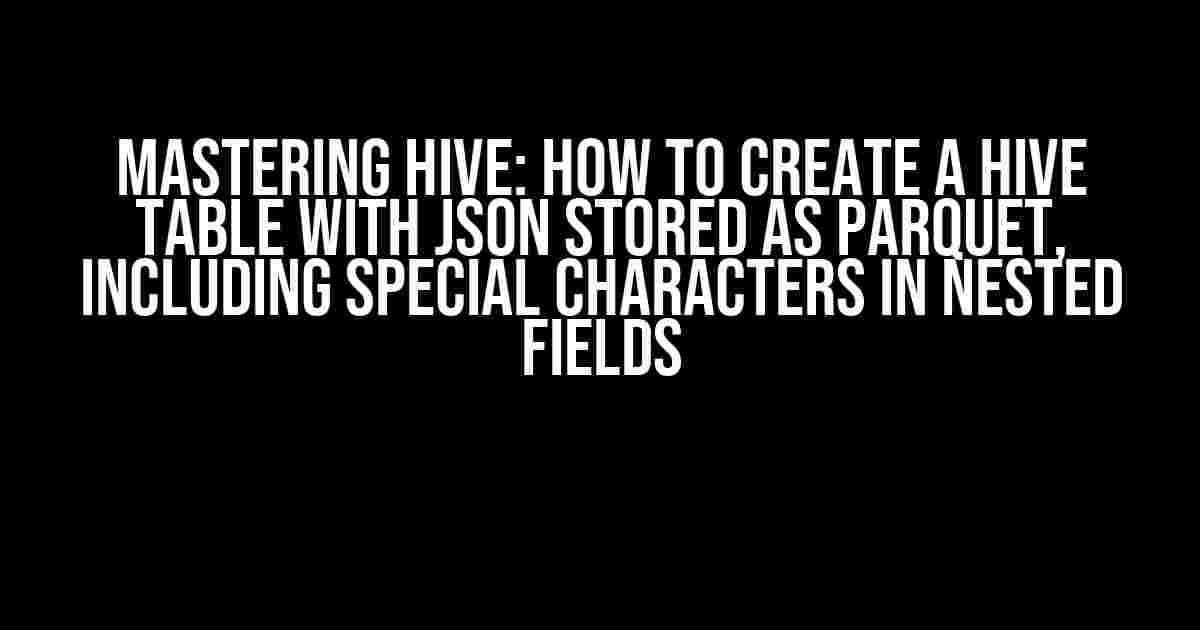Welcome to this comprehensive guide on creating a Hive table with JSON data stored as Parquet, including special characters in nested fields. If you’ve ever struggled with importing JSON data into Hive, especially when it contains special characters, you’re in the right place. By the end of this article, you’ll be a Hive expert, effortlessly handling JSON data with confidence.
What You’ll Need
- Hive installed on your system (we’ll assume Hive 2.x or later)
- A JSON file containing the data you want to import (with special characters in nested fields)
- A basic understanding of Hive and Parquet
Understanding JSON Data with Special Characters
Before we dive into creating a Hive table, let’s take a closer look at the JSON data we’re working with. Suppose we have a JSON file `data.json` containing the following data:
{
"id": 1,
"name": "John Doe",
"address": {
"street": "123 Main St",
"city": "New York",
"state": "NY",
"zip": "10001",
"special_field": " Café à la mode"
}
}Notice the `special_field` nested within the `address` object, which contains a special character (an accented “e” and a non-ASCII character). This is where things can get interesting when importing JSON data into Hive.
Creating a Hive Table for JSON Data with Special Characters
To create a Hive table that can handle JSON data with special characters, we’ll need to use the `ROW FORMAT SERDE` clause with the `org.apache.hive.hcatalog.data.JsonSerDe` serializer. This allows Hive to parse the JSON data correctly, including special characters.
Step 1: Create a Hive Table with JSON Columns
First, let’s create a Hive table with the necessary columns to store our JSON data:
CREATE TABLE json_data (
id INT,
name STRING,
address STRUCT<
street: STRING,
city: STRING,
state: STRING,
zip: STRING,
special_field: STRING
>
) ROW FORMAT SERDE 'org.apache.hive.hcatalog.data.JsonSerDe';Notice we’ve defined the `address` column as a `STRUCT` type, which allows us to store the nested JSON object.
Step 2: Load the JSON Data into the Hive Table
Now, let’s load the JSON data from our `data.json` file into the Hive table:
LOAD DATA LOCAL INPATH 'data.json' INTO TABLE json_data;This will load the JSON data into the `json_data` table. Since we’re using the `JsonSerDe` serializer, Hive will parse the JSON data correctly, including the special characters in the `special_field`.
Storing JSON Data as Parquet
To store the JSON data as Parquet, we’ll need to create a new table with the `STORED AS PARQUET` clause:
CREATE TABLE json_data_parquet (
id INT,
name STRING,
address STRUCT<
street: STRING,
city: STRING,
state: STRING,
zip: STRING,
special_field: STRING
>
) STORED AS PARQUET;Notice we’ve defined the same columns as before, but this time with the `STORED AS PARQUET` clause.
Step 3: Insert Data into the Parquet Table
Now, let’s insert the data from our original `json_data` table into the new `json_data_parquet` table:
INSERT INTO TABLE json_data_parquet SELECT * FROM json_data;This will copy the data from the `json_data` table into the `json_data_parquet` table, storing it as Parquet.
Querying the Parquet Table
Finally, let’s query the `json_data_parquet` table to verify that the data has been stored correctly:
SELECT * FROM json_data_parquet;This should return the same data as before, but now stored as Parquet:
| id | name | address |
|---|---|---|
| 1 | John Doe | {“street”:”123 Main St”,”city”:”New York”,”state”:”NY”,”zip”:”10001″,”special_field”:” Café à la mode”} |
Notice the `special_field` contains the special characters correctly.
Conclusion
In this article, we’ve demonstrated how to create a Hive table with JSON data stored as Parquet, including special characters in nested fields. By using the `ROW FORMAT SERDE` clause with the `org.apache.hive.hcatalog.data.JsonSerDe` serializer and storing the data as Parquet, we can efficiently handle JSON data with special characters in Hive.
Remember to adjust the table definitions and load statements according to your specific use case, and don’t hesitate to ask if you have any further questions or issues.
Happy Hiving!
Frequently Asked Question
Get ready to dive into the world of Hive and JSON, where special characters meet nested fields!
Q1: How do I create a Hive table with JSON data stored as Parquet, when one of the nested fields has a special character?
First, you’ll need to create a Hive table with the correct data types for your JSON data. For example, let’s say your JSON data looks like this: `{“name”: “John”, “address”: {“street”: “123 Main St”, “city”: “Anytown”}}`. You can create a Hive table with the following command: `CREATE TABLE my_table (name STRING, address STRUCT) STORED AS PARQUET;`. Note that we’re using the `STRUCT` data type to define the nested `address` field.
Q2: What if the special character is in a field name, like “street-name”?
No problem! In Hive, you can enclose field names with backticks (“) to escape special characters. So, your table definition would look like this: `CREATE TABLE my_table (name STRING, address STRUCT<`street-name`:STRING, city:STRING>) STORED AS PARQUET;`.
Q3: How do I load the JSON data into the Hive table?
You can use the `LOAD DATA` command to load your JSON data into the Hive table. For example: `LOAD DATA LOCAL INPATH ‘/path/to/json/data.json’ INTO TABLE my_table;`. Make sure to specify the correct path to your JSON file.
Q4: What if my JSON data is already stored in HDFS, and I want to create the Hive table on top of it?
In that case, you can use the `CREATE TABLE` command with the `LOCATION` clause. For example: `CREATE TABLE my_table (name STRING, address STRUCT) STORED AS PARQUET LOCATION ‘/hdfs/path/to/json/data’;`. This will create the Hive table on top of the existing JSON data in HDFS.
Q5: Can I use Hive’s `json_tuple` function to parse the JSON data instead of defining the schema?
Yes, you can! The `json_tuple` function allows you to extract JSON data into a Hive table without defining the schema. For example: `CREATE TABLE my_table AS SELECT json_tuple(data, ‘name’, ‘address.street’, ‘address.city’) AS (name, street, city) FROM json_data;`. However, keep in mind that this approach can be more cumbersome and may lead to performance issues for large datasets.